Product Description
Genie Universal Keypad
Controls the most popular brands of garage door openers and receivers
Simple & Convenient

Features & Benefits
- Controls the most popular brands of garage door openers such as LiftMaster, Chamberlain, Genie, Overhead Door, Wayne Dalton Linear and more
- Compatible with most rolling code and fixed code dip switch products since 1993 (opener must work safely with safety sensors)
- Mix and match different garage door opener brands with one keypad
- LED light and tone sound with each button press
- Control up to 3 different garage door openers with a single keypad
- Simplified programming and efficient back lighting
- Keypad is available in white and is also compatible with optional colored keypad covers (sold separately)
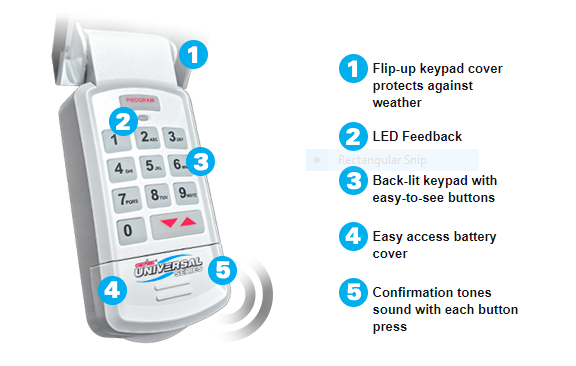
- Uses two (2) AAA batteries
- Mounting screws are included
- Also compatible with Sommer, Ryobi, Guardian, Xtreme Brand, Marantec, Stanley and FAAC model garage door openers
PROGRAMMING
The Genie Universal Keypad (Model Number 42149R) is compatible with units that program by learn button and by dip switches. To program the keypad by learn button we need to do the following steps:
- Enter the pin you want to use on the keypad (3-8 Digits)
- Press and release the UP/DOWN key to make the LED flash Slowly
- Find the ID# of the opener from the chart and enter it on the keypad
- Press the UP/DOWN arrow (LED flashes rapidly)
- On the Opener press the Learn or program button for 2-3 seconds
- Press the UP/DOWN arrow on the keypad every 2 seconds until the opener activates
If you have a Chamberlain/LiftMaster/Craftsman unit with a yellow learn button there are additional steps
- With the LEDs still flashing on the keypad, press the LEARN or PROGRAM Button on the opener again for another 2-3 seconds
- Press the UP/DOWN arrow on the keypad every 2 seconds until the opener activates
Programming dip switch units is a little different:
- Look at your block of dip switches and determine whether they are Binary (2-Position) or Trinary (3-Position)
- Copy down the position of your dip switches using the following code:
- TRINARY DIP SWITCHES:
- UP (+) POSITION - 1
- NEUTRAL (0) POSITION - 2
- DOWN (-) POSITION - 3
- BINARY DIP SWITCHES:
- UP (+) POSITION - 1
- DOWN (-) POSITION - 2
- Find and make note of the opener brand id (denoted by asterisks in the table below)
- On the keypad, enter a pin (3-8 digits long)
- Press and release the UP/DOWN arrow on the keypad (LED flashes slowly)
- Enter the Id number for your operator information
- Press and release the UP/DOWN arrow on the keypad again(LED flashes rapidly)
- Enter the converted dip switch code written down earlier
- Press the UP/DOWN arrow every two seconds until door operates
| ID # | BRAND NAME | GARAGE DOOR OPENER SPECIFICATION NOTES |
|---|---|---|
| 1 | Genie® | 315/390 MHz, Intellicode® I, 1995-current |
| 1 | Overhead Door® | 315/390 MHz, CodeDodger® I, 1995-current |
| 2 | Chamberlain® LiftMaster® Craftsman® |
Purple Learn Button, Security +®, 2006-2014, 315MHz |
| 3 | Orange/Red Learn Button, Security+®, 1996-2005,390MHz | |
| 4 | Yellow Learn Button, Security + 2.0®, 2011-current, 390MHz | |
| 5 | Green Learn Button, Billion Code®, 1993-1995, 390MHz | |
| 6 | Genie® | 315/390 MHz, Intellicode®II, 1995-current |
| 6 | Overhead Door® | 315/390 MHz, CodeDodger® II, 1995-current |
| 7 | Sommer® | 310 MHz, Rolling Code |
| 8 | Linear® | 318 MHz, MegaCode® |
| 9 | Wayne Dalton® | 372.5 MHz, Rolling Code, 1999-current |
| 10 | Ryobi® | 372.5 MHz, Rolling Code |
| 11 | Guardian® | 303 MHz, Fixed Learn Code |
| 11 | Xtreme® brand | 303 MHz, Fixed Learn Code |
| 12 | Marantec® | 315 MHz, Fixed Learn Code |
| 21 | *Genie® | 390 MHz, 12 Switch / 2 Position Dip Switch* |
| 22 | 390 MHz, 9 Switch / 2 Position Dip Switch* | |
| 23 | *Stanley® | 310MHz, 10 Switch/2 Position Dip Switch* |
| 31 | *Overhead Door® | 390 MHz, 9 Switch / 3 Position Dip Switch* |
| 32 | *Chamberlain® | 390 MHz, 9 Switch / 3 Position Dip Switch* |
PLEASE NOTE - Dip-switch models are denoted by an asterisk (*) PRODUCT HIGHLIGHTS:
Reference the complete compatibility chart
Download Programming Instructions
Product Videos
Product Reviews
1 Review Hide Reviews Show Reviews
-
Works like it should & fair price value
It’s a good keypad that appears to be well made. After programming and mounting it to our wall it works well every time with no issues. The only initial difficulty in the programming was attempting to follow the instructions inside the closable lid. These instructions are incomplete. I then used the instructions in the paperwork that came with the keypad, which included a few extra steps, and everything worked fine afterwords. Would have no issue buying again!







